In today’s world, content creation is the cornerstone of a successful marketing strategy. However, creating quality content consistently can be a daunting task without a well-defined workflow. It necessitates the synchronization of creativity, strategy, and execution. In this comprehensive guide, we will explore the key elements of a sustainable content creation workflow, providing you with the tools and insights to elevate your content game and drive results.
Here’s what we’ll cover:
- The 7 phases of content creation
- Key elements of a sustainable content creation workflow
- Making the workflow repeatable
- Streamline the workflow with tools and software
- Content Management Systems (CMS): the powerhouse of organization
- Graphics and video tools: creating captivating visuals
- Content editing tools: polishing your work
- Project management tools: tracking progress, meeting deadlines
- Social media scheduling tools: automating content distribution
- Content analytics tools: measuring success and getting better
- Your content creation workflow

There’s a lot more to creating content than actually making it. In fact, content creation is just one of seven key phases that need to occur for a brand or a thought leader to put great content out into the world.
- Ideation: This is where you brainstorm and research ideas for your content, looking for the intersecting points between your audience’s needs, interests and pain points, and your own goals and objectives. This phase can involve keyword research, social media listening, surveys, analytics, and competitor analysis to generate and validate your ideas.
- Planning: This is where you organize and prioritize your ideas in a content calendar that outlines what content you will create, when you will create it, and where you will publish it. Content managers often leverage a combination of spreadsheets, project management software, editorial calendars, and content management systems to plan and schedule content.
- Creation: This is where you actually produce your content, whether it’s writing a blog post, recording a podcast, designing a graphic, filming a video, or some combination of all. Check out these free resources to inspire creativity.
- Editing: This is where you review and refine your content, checking for errors, inconsistencies, gaps, and improvements. Many content teams have a QA process in place involving grammar checkers, plagiarism detectors, readability analyzers, and other feedback platforms to edit your content. This is in addition to multiple sets of eyes that may include colleagues, peers or professional editors, to get a fresh perspective and constructive criticism.
- Publishing: This is where you upload and distribute your content to your target platforms and channels, such as your website, blog, social media accounts, or email list. Platform optimization comes into play here, which can include choosing the right format, timing and frequency, adding relevant tags and categories, writing catchy headlines and descriptions in line with channel character counts, creating tailored messaging for each platform, and including clear calls to action.
- Promotion: This is where you amplify the reach and impact of your content by sharing it with your existing and potential audience, often with a mix of paid and organic promotion. In addition to publishing content on your owned channels, this phase can involve reaching out to friends, colleagues, and partners to boost reach; tagging relevant people and brands in social media posts; and even launching paid ads on social media, display, or programmatic ad platforms.
- Evaluation: This is where you measure and analyze the performance and results of your content against your goals and objectives. In addition to on-platform metrics such as impressions, likes, comments, shares, and views, you can leverage feedback platforms, surveys, and other off-platform signals to evaluate the efficacy of your content.
Key elements of a sustainable content creation workflow

Now that we’ve ironed out the key phases your content will have to travel through to go from idea to reality, we can explore the components of content creation that are necessary to implement a content engine that is sustainable and repeatable.
1. Establish clear goals and objectives: the north star of content creation
If the purpose of your content program is to make people say, “Wow, cool content,” you’re missing out on the vast impacts content can actually have on your business. Defining what you want to achieve with your content sets the foundation for a purpose-driven workflow. Whether it’s increasing brand awareness, driving website traffic, generating leads, or nurturing customer relationships, clear goals ensure that every piece of content contributes to your overarching strategy.
2. Know where your next content idea is coming from
Creativity is like a fire, and it can only burn bright with proper kindling. You don’t need to know what your next 10, 20, or 50 creative ideas are going to be. But to create a content workflow that’s sustainable and repeatable, you do need to know how you’re going to find them. Embrace brainstorming exercises, keep a swipe file of content that’s inspired you, and keep a close eye on what your competition is doing. You should also leverage SEO tools to track trending keywords and topics in your industry.
3. Be beholden to your content calendar
A content calendar is like a compass guiding you through the ever-changing digital landscape. It empowers you to plan, organize, and schedule your content in advance. It’s important to choose a format that you and your team can easily interpret, update, and adhere to. Multiple components can be included in your content calendar, such as content formats, platforms, key dates relevant to your industry, and business milestones. Your content calendar ensures a consistent and cohesive flow of content. It helps you avoid last-minute scrambling, maintain audience engagement, and strategically align your content with upcoming events and trends.
4. Talk to your team
Collaboration transforms a good workflow into a great one. By fostering open lines of communication and creating a culture of collaboration within your team, you unlock a wealth of insights, perspectives, and new ideas. Utilize project management platforms, communication tools, and regular check-ins to streamline collaboration. Encourage feedback and ensure that everyone’s expertise is valued, resulting in content that reflects the collective brilliance of your team.
5. Create dynamite content
As nuts as it may seem that actually creating content is step 5 in a content creation workflow, the four steps that come before it will ensure you have the people, resources, and processes in place to make killer content for your brand. When you eliminate the stresses of ambiguity, you can focus all of your energy on creating something great.
6. Double down on what’s working, walk away from what isn’t, and test the rest
Content is dynamic, which means evaluating its performance is critical to determining the future content you’ll create. Do more of what’s working. Don’t force what isn’t. And test new topics, formats, and themes constantly. The industry is perpetually evolving. What worked yesterday won’t necessarily work tomorrow. And what works today may not have even been an option yesterday.
Making the workflow repeatable

Now that we’ve established the core steps to creating content, we’ll take a look at the ways successful content teams make the process repeatable.
Document and standardize your processes
Document and standardize your content creation processes to ensure consistency and efficiency in your workflow. Think of it as creating a recipe for success. By mapping out each step from ideation to publication, you ensure that the workflow is clear and accessible to everyone involved. This documentation also facilitates onboarding new team members and allows for seamless handoffs during content production.
Create reusable templates
Templates and checklists are the secret weapons of productivity. Develop content templates for various formats such as blog posts, videos, or graphics. These templates provide a consistent structure and save you from reinventing the wheel every time you create content.
Leverage checklists for speedy deployment
Deployment checklists ensure that no crucial steps are missed during content creation, editing, and publication. If you have multiple people creating and publishing content across multiple channels, checklists help ensure brand consistency and maintain quality.
Implement feedback loops to go from good to great
Promote a culture that embraces constructive criticism and fosters continuous improvement. Regularly review and evaluate your content, seeking feedback from team members, stakeholders, and even your target audience. This iterative approach allows you to refine your content creation process, identify areas for growth, and constantly raise the bar for impact.
Automate where you can
Automation and creativity are no longer an oxymoron. In fact, by automating the more tedious tasks of content creation, such as multi-channel deployment, approval processes, and storing/recalling multi-media graphical elements, content creators can reallocate their time to the creative aspects of content.
Streamline the workflow with tools and software

When time is of the essence, the right tools and software can be a game-changer for optimizing your content creation workflow. These technological aids are designed to streamline processes, enhance collaboration, and boost productivity. Let’s explore 30 of the key tools and software that will revolutionize your content creation game.
Here’s what we’ll cover:
Content Management Systems (CMS): the powerhouse of organization
Graphics and video tools: creating captivating visuals
Content editing tools: polishing your work
Project management tools: tracking progress, meeting deadlines
Social media scheduling tools: automating content distribution
Content analytics tools: measuring success and getting better
Content Management Systems (CMS): the powerhouse of organization
A robust Content Management System (CMS) is the backbone of an efficient content creation workflow. CMS platforms provide a centralized hub for creating, editing, and publishing content. With user-friendly interfaces and intuitive features, CMS platforms allow you to seamlessly manage multiple content formats, from blog posts to videos and beyond. They also offer powerful collaboration capabilities, enabling teams to work together on content creation, review, and approval processes. By leveraging a CMS, you can eliminate the hassle of managing content across various platforms, ensuring a cohesive and streamlined workflow.

- WordPress: WordPress offers a range of themes, plugins, and templates. It simplifies content creation and publication through its user-friendly interface, allowing users to easily add, edit, and manage content with minimal technical knowledge.
- Squarespace: Squarespace is a visually appealing CMS that offers elegant templates and a user-friendly editor. It simplifies content creation and publication with its intuitive interface and built-in SEO tools. Squarespace also provides mobile optimization features for seamless content delivery across devices.
- Joomla: Joomla is a flexible CMS that enables efficient content creation and publication. Its user-friendly back-end interface allows users to organize and categorize content effectively. With a vast library of extensions, Joomla provides additional functionalities to optimize the content creation process.
- HubSpot: HubSpot offers a comprehensive CMS that integrates with its marketing and sales tools. It enables efficient content creation and publication with a user-friendly editor, customizable templates, and a built-in content optimization tool. HubSpot’s CMS Hub empowers businesses to create, manage, and optimize content seamlessly.
- Wix: Wix is a user-friendly CMS that provides a drag-and-drop website builder. It simplifies content creation and publication by offering pre-designed templates and a WYSIWYG editor. With its intuitive interface, users can quickly create and update content without technical expertise.
Graphics and video tools: creating captivating visualsVisual content plays a crucial role in engaging audiences and conveying messages effectively. These tools streamline the content creation process, allowing creators to produce professional-quality visuals and videos without the need for extensive design or video editing skills. Ultimately, using graphics and video tools allows content creators to enhance the storytelling experience, amplify brand messaging, and boost overall content performance.

- Canva: Canva is a user-friendly graphic design tool that offers a wide range of templates, elements, and stock images. It helps optimize the content creation workflow by enabling users to create visually appealing graphics, infographics, and social media posts without the need for extensive design skills. Canva’s intuitive interface allows content creators to quickly produce eye-catching visuals to enhance content engagement.
- Midjourney: Midjourney is an AI-powered tool that can help you create stunning, original visuals quickly and easily. By providing Midjourney with a few simple prompts, you can generate high-quality images, illustrations, and even 3D models.
- Pictory: Pictory is an AI-powered video creation tool that can help you create stunning videos in minutes. Pictory uses machine learning to match your script with royalty-free images and videos, and then automatically syncs them together to create a high-quality video.
- InVideo: InVideo is a video creation platform that offers customizable templates and a wide range of media assets. It optimizes the content creation workflow by enabling users to create engaging videos for social media, advertisements, and presentations. InVideo’s drag-and-drop interface and extensive media library expedite the video production process, allowing for quick and effective content creation.
- Unsplash: Unsplash is a popular platform with a vast collection of high-quality, royalty-free images. It helps optimize the content creation workflow by providing a wide variety of images that can be used across different projects. Content creators can easily find and download images to enhance their content without worrying about licensing issues.
Content editing tools: polishing your workContent editing tools enhance the overall quality, efficiency, and effectiveness of content production. These tools help identify and correct grammar, spelling, and punctuation errors, ensuring that content is polished and error-free. Additionally, they offer valuable insights into readability, style, and keyword optimization, enabling content creators to tailor their content for maximum impact and search engine visibility. Content editing tools also assist in maintaining consistency across different pieces of content, reinforcing the brand’s voice and messaging.
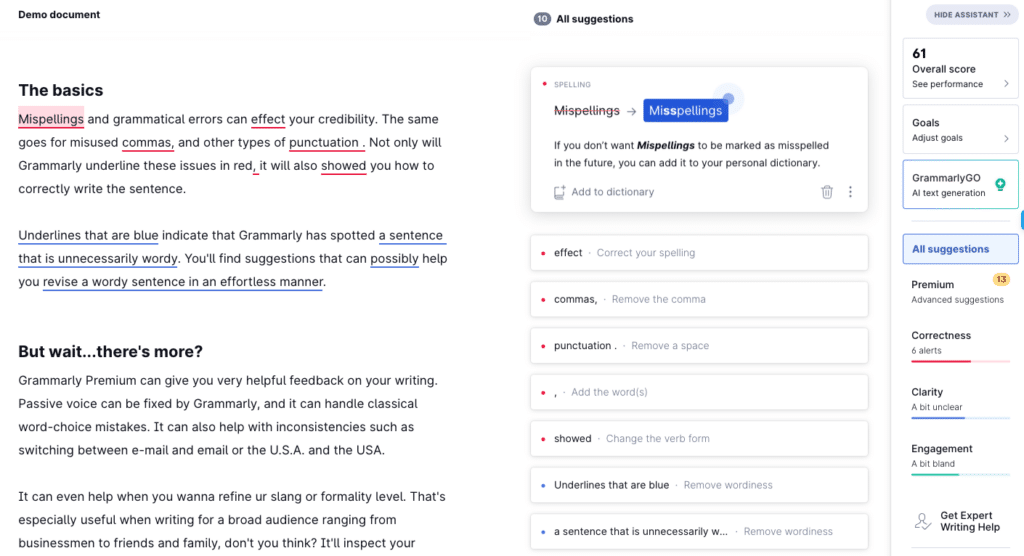
- Grammarly: Grammarly is a widely-used writing assistant that helps optimize content by checking for grammar, spelling, and punctuation errors. It also provides suggestions for sentence structure, word choice, and writing clarity. Grammarly’s AI-powered proofreading ensures that content is error-free and well-written, enhancing readability and credibility.
- Hemingway Editor: Hemingway Editor is a writing tool that focuses on improving readability and clarity. It helps optimize content by highlighting complex sentences, excessive adverbs, and passive voice usage. Hemingway Editor’s feedback enables content creators to simplify their writing, making it more accessible and engaging to readers.
- Copyscape: Copyscape is a plagiarism detection tool that helps optimize content by ensuring its originality and uniqueness. It checks for duplicate content across the web, protecting content creators from accidental plagiarism and maintaining content integrity.
- Coschedule Headline Analyzer: CoSchedule’s Headline Analyzer is a tool that helps optimize content headlines by providing insights into their emotional value, length, and word balance. It helps content creators craft compelling and attention-grabbing headlines that drive higher click-through rates and engagement.
- Rephrase.ai: Rephrase.ai is an AI-powered text rewriting tool that can help you improve the clarity and conciseness of your writing. Rephrase.ai uses machine learning to rewrite your text in a way that is more readable and understandable. This can be a great way to improve the quality of your content and make it more engaging for your audience.
Project management tools: tracking progress, meeting deadlines
When it comes to content creation, staying organized and keeping track of tasks and deadlines is paramount. Project management tools allow you to create tasks, assign responsibilities, set deadlines, and track progress in real-time. By having a clear overview of the project’s status, you can ensure that every team member knows their role, deadlines are met, and content production stays on track. Project management tools also facilitate communication and collaboration, enabling teams to share updates, feedback, and files.

- ClickUp: ClickUp is a comprehensive project management platform that optimizes content creation and publication. It provides customizable workflows, task prioritization, and document collaboration, facilitating integrated content management. ClickUp’s integrations with other tools further enhance productivity and streamline the publishing process.
- Monday.com: Monday.com offers a visual project management platform that streamlines content creation and publication. It provides customizable workflows, task assignments, and collaboration features, allowing teams to effectively manage content projects and track progress in real-time.
- Trello: Trello is a user-friendly project management tool based on the Kanban board system. It helps optimize content creation and publication by visually organizing tasks, creating checklists, and assigning due dates.
- Asana: Asana is a versatile project management tool that helps streamline content creation and publication. It offers task management, deadline tracking, and communication features to enhance collaboration. Asana’s templates and project visualization options enable efficient content planning and execution.
- Basecamp: Basecamp is a popular project management tool that simplifies content creation and publication. It offers task management, file sharing, and communication features, allowing teams to coordinate effectively. Basecamp’s centralized platform ensures smooth collaboration and efficient content workflow.
Social media scheduling tools: automating content distributionManaging multiple social media platforms and scheduling content manually is immensely time-consuming. Social media scheduling tools allow you to plan and schedule social media posts in advance, ensuring a consistent presence and freeing up time for other creative endeavors. Create content calendars, queue up posts, repackage media across channels, and analyze social media performance, all from a single platform. With social media scheduling tools, you can optimize your content distribution strategy and maintain an active social media presence without the constant need for manual updates.

- Buffer: Buffer allows users to manage multiple social media accounts, schedule posts in advance, and analyze post performance. Buffer’s intuitive interface and collaboration features enable efficient content planning and publication.
- Sprout Social: Sprout Social provides scheduling, monitoring, and analytics features, helping users streamline their social media presence. Sprout Social’s content calendar and collaboration tools enhance team coordination and content optimization.
- Hootsuite: Hootsuite is a versatile social media publishing tool that offers scheduling, monitoring, and engagement capabilities. It helps optimize content creation and publication by allowing users to manage multiple social media accounts, schedule posts, and measure performance. Hootsuite’s social listening features provide valuable insights for content strategy refinement.
- Later: Later is a social media scheduling tool specifically designed for visual content. It simplifies content creation and publication by providing a visual content calendar, drag-and-drop scheduling, and hashtag suggestions. Later’s media library and user-friendly interface optimize visual content management for social channels.
- MeetEdgar: MeetEdgar is a social media scheduling tool that helps optimize content creation and publication. It offers content categorization, automated scheduling, and content recycling features, saving time and effort. MeetEdgar’s evergreen content management and automated posting ensure consistent social media presence.
Content analytics tools: measuring success and getting betterContent analytics tools offer valuable insights into user behavior, content performance, and conversion tracking. These tools will help you leverage a data-driven approach to content creation by identifying high-performing content, optimizing underperforming pieces, and making informed decisions for future content creation. Content analytics tools also provide valuable feedback on audience behavior, preferences, and interests, enabling you to tailor your content to meet their specific needs. With this data at your fingertips, you can continuously refine and improve your content strategy, resulting in a more efficient and effective content workflow that drives better results and enhances your overall content marketing efforts.

- Google Analytics: Google Analytics provides detailed insights into website traffic, user behavior, and content performance. It helps optimize content by tracking key metrics such as pageviews, bounce rates, and time on page. Google Analytics’ data allows content creators to identify high-performing content, track conversions, and make data-driven decisions for content optimization.
- Lucky Orange: Lucky Orange is a user behavior analytics tool that provides heat maps, session recordings, and conversion funnels. It helps optimize content by offering visual insights into user behavior, engagement, and conversion bottlenecks. Lucky Orange’s data helps content creators identify content elements that drive conversions and make data-driven improvements to enhance user experience.
- GetFeedback: GetFeedback is a survey tool that specializes in customer feedback and experience surveys. It helps optimize content by providing insights into customer preferences and pain points. Content creators can use GetFeedback to gather feedback on content effectiveness, optimize content delivery channels, and improve overall customer satisfaction.
- Brand24: Brand24 is a social media listening and analytics tool that helps optimize content by providing insights into brand mentions, sentiment analysis, and influencer identification. It enables content creators to monitor brand reputation, track the impact of their content, and identify opportunities for content optimization based on real-time social media conversations and trends.
- Emplifi: Emplifi (formerly Socialbakers) is a social media analytics tool that offers advanced analytics and competitive intelligence. It helps optimize content by providing insights into audience demographics, engagement trends, and content performance benchmarks. Emplifi’s data helps content creators identify content gaps, optimize their posting schedule, and create more engaging content to drive better results.
By leveraging the power of these tools and software, you can supercharge your content creation workflow. From organizing and managing content to facilitating collaboration and automating distribution, these tools will help streamline processes, enhance productivity, and unleash your team’s creative potential. Embrace the digital toolkits available at your fingertips, and watch as your content creation process becomes more efficient, effective, and enjoyable.Your content creation workflowContent creation is a complex journey that goes beyond just producing content. Remember, a well-orchestrated content creation workflow combines creativity, strategy, and execution, enabling you to consistently produce exceptional content that resonates with your audience and drives meaningful results. With this comprehensive guide at your disposal, you have the knowledge and tools to level up your content and thrive in the vast digital landscape. Now, go forth and conquer by creating!

